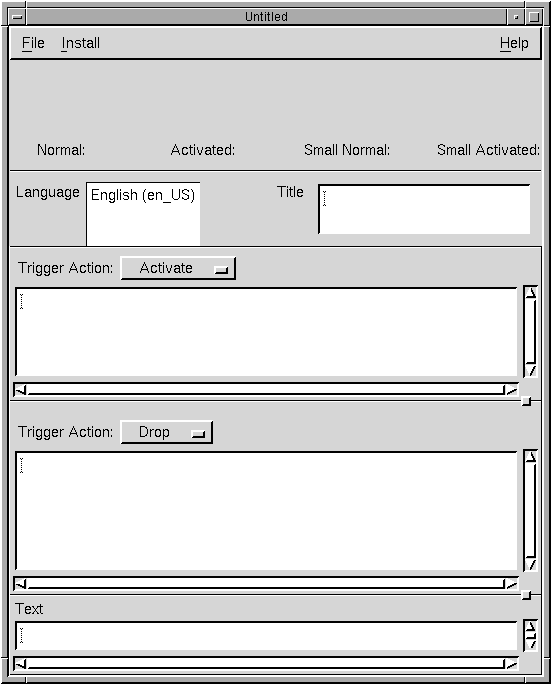
The Object Builder lets you define the title, picture (icon), double-click actions, and drag-and-drop actions associated with a Desktop object.
There are two ways you can use the Object Builder to define an object. You can:
To use the Object Builder, open the Controls window and double-click on the Object Builder icon.
When you start the Object Builder, you see the following:
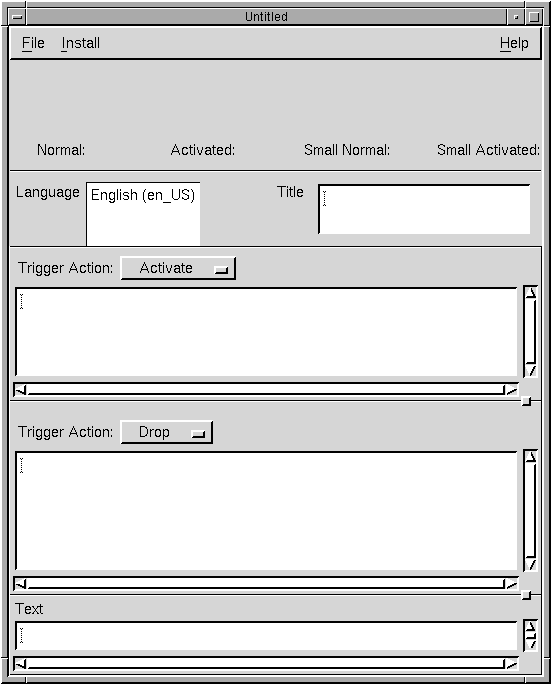
Object Builder window
See also: