Group Parameters
A group is a collection of workstations or other computers on the network that share a common configuration. Assigning workstations to groups from the server computer makes it possible to quickly implement a hierarchy of available network services across many clients.
Why use group parameters?
A group could, for example, be defined so that a set of workstations on one subnet has the same configuration values. Once you define a group of settings for one MAC address or subnet number, you can use those settings for other node or subnet configurations as well. In other words, a group is a template.
For example, you might want to set up one group that includes specific lease time information for your network environment. The next time you configure a machine, you can use that group as a template for the configuration.
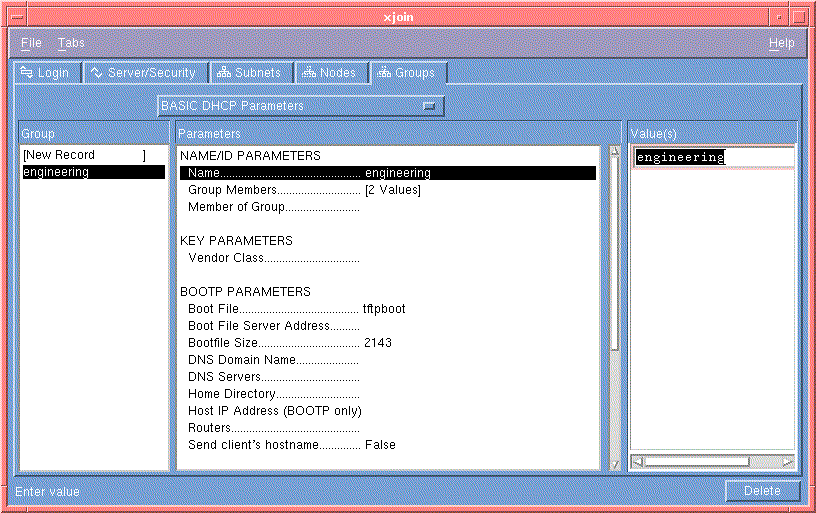
Defining a group
- Click the
Groups tab.
- Click
[New Record].
- Enter a name for this group under Name/ID Parameters.
- Choose
Group Members. Enter the names of subnets, nodes, or other groups that will be a member of this new group.
- If this new group belongs to another group, enter the name of the parent group in Member of Group.
- Enter information for the remaining parameters, as appropriate.
 For detailed information about these parameters refer to
Parameter Descriptions.
For detailed information about these parameters refer to
Parameter Descriptions.
- Choose
Update from the File menu.
The new configuration takes effect immediately.
Removing a record
- Choose a group entry.
- Click
Delete.
Changes to the database take effect immediately.
Last Modified: 11:28am , November 11, 1996
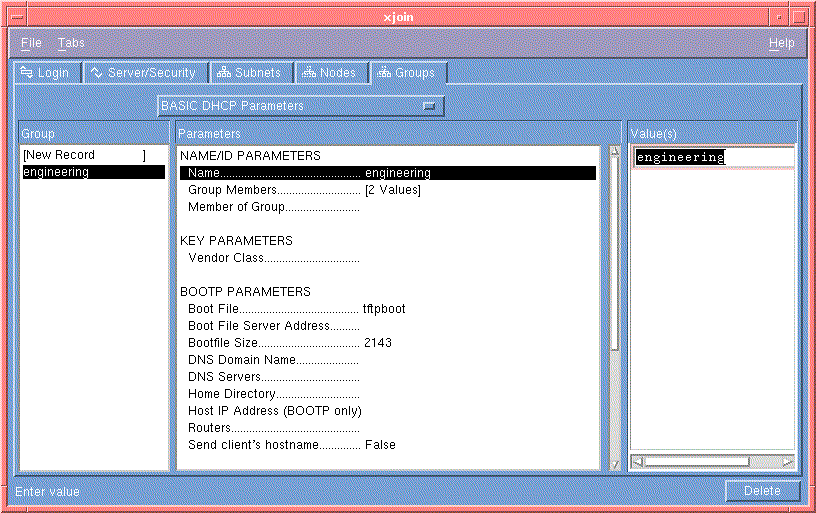
 For detailed information about these parameters refer to
Parameter Descriptions.
For detailed information about these parameters refer to
Parameter Descriptions.