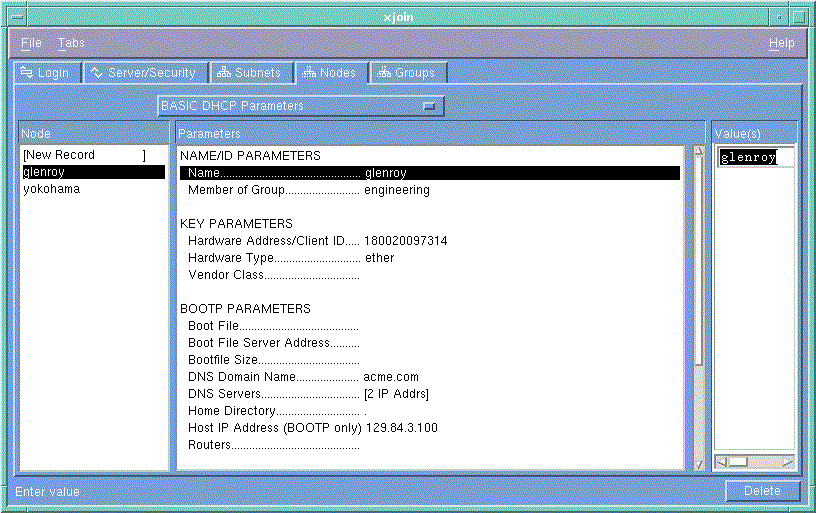Node Parameters
A node is a workstation or other computer on the network. Typically, the settings for a node override a subnet or group setting. Nodes may be a member of a group, and a group can be a member of another group.
At the server computer, you enter information to add and customize nodes on your network in the Nodes tab.
Why use node parameters?
In addition to assigning configuration parameters to a group of clients, you can also assign parameters to individual machines. You do so by using the node parameters. By specifying parameters for a specific MAC-address, you can assign parameters such as DNS domain name or hostname to a single machine.
You are not required to change every value for the parameters in the Nodes tab for JOIN to work. However, if you want to specifically configure JOIN to use a unique aspect of your network configuration, the parameter values need to be changed to reflect the appropriate network settings.
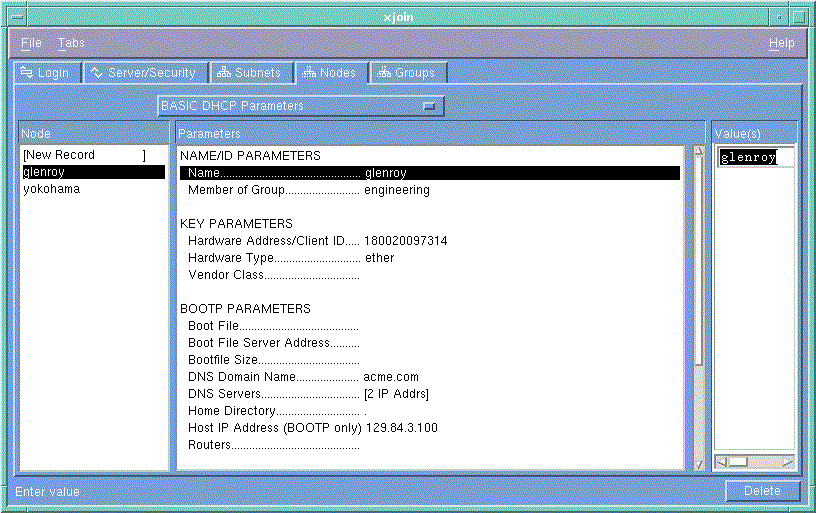
Configuring a node
- Click the
Nodes tab.
- Choose
[New Record].
- Under Name/ID Parameters, specify the name of the node configuration, for example, xtemp.
- Choose
Hardware Address/Client ID from Key Parameters. Enter the hardware address or the client ID of the node.
- Choose
Hardware Type from Key Parameters. Enter the type of network to which the node is connected, such as Token Ring or Ethernet. You can specify the hardware type using the type symbol or number, as shown in the following table:
If you are using the hardware address (MAC address) of the node, enter it in the format xx:xx:xx:xx:xx:xx. The hardware address is assigned when a workstation is manufactured, and is often displayed when the workstation is turned on or re-booted.
| Symbol | Number |
| ethernet or ether | 1 |
| ethernet3 or ether3 | 2 |
| ax.25 | 3 |
| protnet | 4 |
| chaos | 5 |
| token-ring,tr,ieee802 | 6 |
| arcnet | 7 |
- Choose
Host IP Address, then enter the IP address for this node.
- Enter information for the remaining parameters, as appropriate.
- For detailed information about these parameters refer to Parameter Descriptions.
- Choose
Update from the File menu.
The new configuration takes effect immediately.
Removing a record
- Choose a node entry.
- Click
Delete.
Changes to the database take effect immediately.
Last Modified: 11:27am , November 11, 1996